Accessing your Downloads
Download page

In the footer of our website you will see 'Access your downloads'. This will take you to the sendowl login page.
If you have not yet created a login, follow the 'Forgot password?' link.
When prompted, enter the email address that you used to purchase your product.
Check your email for the reset link as soon as possible - the reset link expires after 60 minutes.

Create password
Clicking the ‘Forgot password?’ button will send a unique link to your email address.
Clicking the link in the email takes you to the login page where you'll create your customer account password:
All orders listed
Once done, you will be taken to your account page which contains details of all the orders you've made of our SendOwl products:
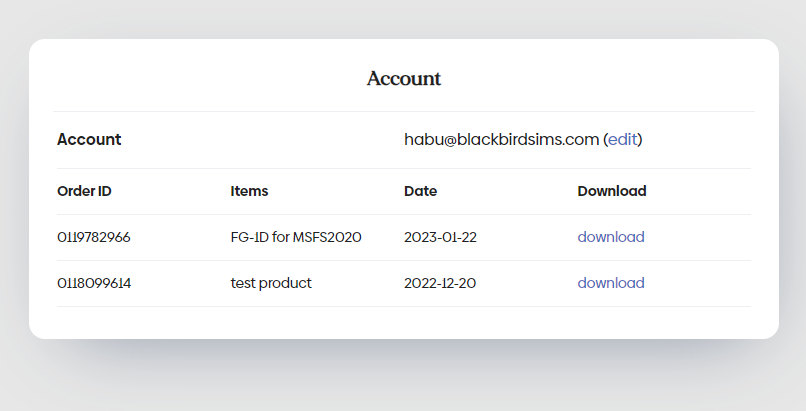
Download pages
Clicking any of the download links will take you to the order download page so you can retrieve your files.
Note that if a licence key is required, it will be shown below the product title.

